Over the years, I’ve used various wired, wireless, and true wireless headphones for running. It’s safe to say the Jabra Elite Active 75t are, by far, the best running headphones I’ve owned.
A handful of things really stand out about them:
- The secure and comfortable fit. This is probably the thing that surprised me the most. I didn’t think these headphones would fit as well as they do.
- They’re fantastic all-around headphones. They seamlessly transition from running and other physical activities to daily at home/office use really well (for phone calls or listening to music at work).
- The sound quality is terrific for running headphones. Especially after adjusting the EQ in the Jabra Sound+ iPhone/Android app.
- A well-designed smartphone app. It lets you customize a lot of useful things (EQ, headphone settings/buttons, etc.).
Now let’s dive into specific areas, including things I don’t like about them, who they’re not for, and a budget-friendlier alternative.
Fit/Comfort
Generally, I’m really skeptical about product marketing. However, based on how well these headphones fit, I’m really inclined to believe this claim:
We scanned thousands of ears and ran them through our advanced algorithmic simulator to develop the best-fitting high-performance earbuds …
Jabra Elite Active 75t Product Page
These are the best fitting, most comfortable running headphones I’ve worn. There’s the Jabra Elite Active 75t (along with the previous generation’s 65t) sitting at the top and everything else is a distant second.
If the default medium-sized ear tips don’t create a good fit, small and large options are included (in a convenient reusable “case”).

Not only do they fit like a glove, but they’re also surprisingly secure.
The last thing I want is for them to fall out during a run and accidentally kick them across the pavement. But they stay in place. I’ve taken them out on easy runs, long runs (100+ minutes), and tempo/interval workouts (from marathon to 5k effort) with zero issues. One thing that helps is a “special grip coating” on the inner part of the headphone that sits next to ear. This coating is a feature of the Elite Active version which the Elite version doesn’t have. It’s some type of rubber which grippier than your standard plastic. It’s also used on the charging case and USB-C cable.
Note, while the earbuds are secure, they do wiggle loose occasionally. But I can always tell when it’s happening and adjust them before they fall out. This typically happens occasionally on long runs or faster-paced workouts. And just once per session, so it’s not like I’m constantly fiddling with them.
In terms of comfort, it’s like the fit—two thumbs up.
A big test for comfort is how things feel after a long run. Are my ears sore? Do they hurt or feel tender anywhere? With these headphones, I’ve never answered yes to those questions. I literally take them out and go about my cool down routine without thinking twice about my ears (because they feel fine).
Fit and comfort are definitely one of it’s strengths.
Sound Quality
A little disclaimer here … I’m honestly not an audiophile and don’t have an ear for the nuances across different types of music. So take this section with a grain of salt.
One thing I did to compensate for that is to listen to the same songs across different types of headphones. That highlights differences in sound quality much easier than if I could only listen to a pair of headphones on their own.
I compared the Jabra Elite Active 75t to these other headphones:
- AKG Y20 (formerly Wirecutter’s top pick for best headphones under $50).
- Apple earbuds (from an iPhone XS).
There’s an obvious improvement in sound quality with the 75t over the AKY Y20. Music was clearer, more detailed, and richer. And at least to my ears, the sound quality between the 75t and Apple earbuds was similar with one noteworthy exception.
The 75t has a much better bass response (a tad too much, IMHO).
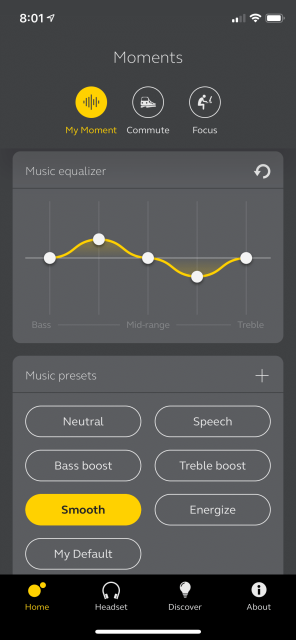
Which leads me to one handy feature, the EQ is customizable using the Jabra Sound+ app (available for iPhone or Android). Because I prefer less bass, I was able to quickly bump it down a notch.
Particularly for audiophiles, being able to adjust the EQ is a really useful feature. Not only does it have pre-built presets (Neutral, Bass boost, Speech, etc.), but it supports saving custom presets as well.
You can adjust those little sliders to your heart’s content.
MySound
With the 1.31.0 firmware release, the Jabra Elite Active 75t added a new feature called MySound.
MySound is our latest pioneering technology, allowing you to hear your music exactly the way it was meant to be heard – expertly optimized and configured via an in-app hearing test, and then calibrated on your headphones. The result is music that’s perfectly tailored to your individual hearing profile.
Jabra Elite Active 75t Product Page
After reading that, the skeptic in me internally yelled, “Marketing feature!” Basically, a “feature” that sounds cool (and usable in marketing material) but doesn’t provide any real benefit.
The only way to know if it’s a marketing “feature” or a feature with actual value is to try it out.
So, here goes …
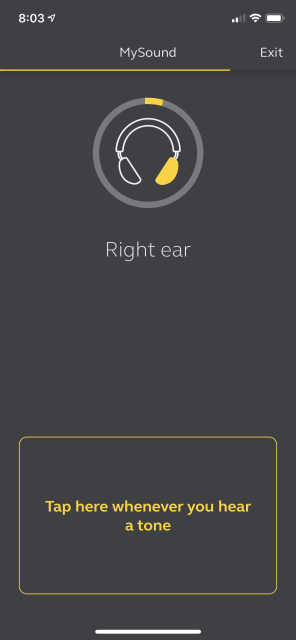
MySound works by giving you a sound test. You listen for tones of varying frequencies in each ear (separately) and tap the screen when you hear a tone. There were definitely some time periods in both ears where I knew I wasn’t hearing some tones.
Once you complete the test, the Sound+ app then personalizes the audio to your hearing profile.
Based on my experience, I couldn’t tell a difference. And I really tried.
I listened to the same song six times (three with MySound and three with the default profile), taking notes at various sections, trying to pinpoint noticeable differences. Unfortunately, it all sounded the same whether MySound was enabled or not.
That’s when I called my audiologist friend to get her take. She was intrigued by the technology but also skeptical saying, “Music is created with such intention, and with normal hearing, it’ll sound pretty similar to everyone.” Because my hearing was most likely in the normal range, she suggested I retake the test and intentionally “fail” hearing low and high tones, independently. So I did that but still couldn’t make out any differences with MySound enabled.
All in all, it does feel like a marketing feature with no added value.
Another point against the feature is there’s no transparency in what’s going on behind the scenes. I couldn’t find any documentation explaining how the sound profile is altered based on the hearing test.
For most users, I doubt this feature will improve sound quality.
Battery Life
The Jabra Elite Active 75t battery is rated for up to 7.5 hours of continuous use with the charging case providing another 20.5 hours (for a total of 28 hours).
Over the course of four complete charge cycles, I averaged 6 hours of playback. Each cycle provided anywhere from 5 hours and 45 minutes to 6 hours and 17 minutes of playback time.
Here’s an example battery log:
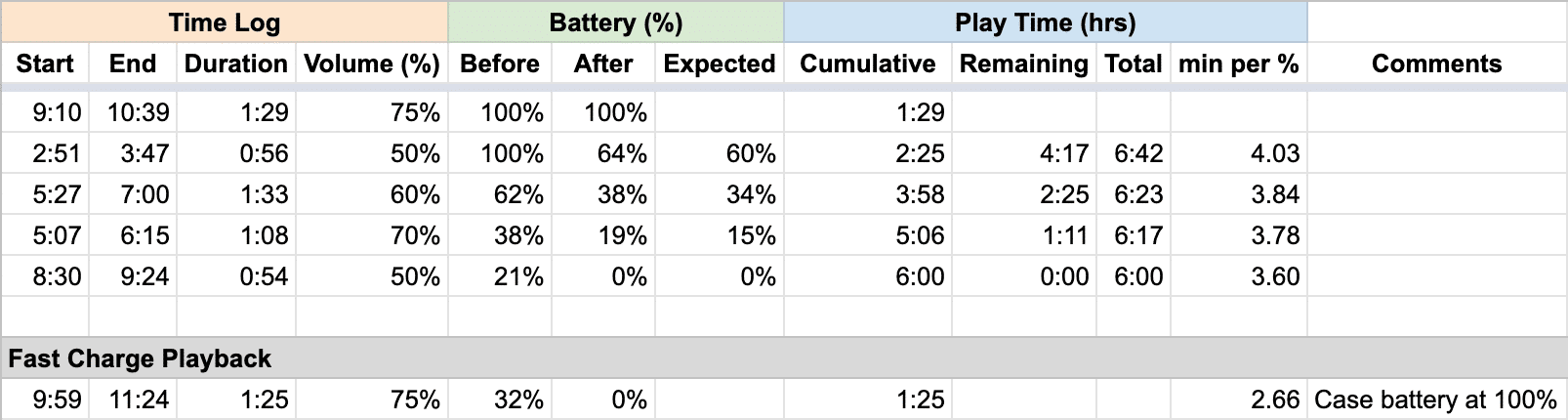
I mostly listened to podcasts and music with a few phone calls for each charge cycle. The average volume was between 60-70% of max.
Compared to the max of 7.5 hours, I feel just meh about 6 hours. To me, a 1.5 hour gap is too big. It feels like Jabra overpromised and underdelivered. I’d be more willing to let it slide (understanding real-world usage is generally lower than advertised maximums) if I got at least 6 hours and 30 minutes of playback time.
However, the additional 20.5 hours of charge time from the case does help things immensely.
As long as I remember to put the headphones in the case each time, I don’t have to micromanage how much charge is left. That ensures the headphones won’t die on me mid run. With the case’s charge capacity, I can go about three weeks before having to re-charge it which is a sizable block of time.
So even if I wish the headphones could hold more charge, practically, it doesn’t matter because the case’s charge capacity compensates for it really well.
Fast Charge
Fast charge promises 60 minutes of playback from a 15 minute charge.
Across four different fast charges, I averaged almost 85 minutes of playback. Surprisingly better than advertised!
However, I discovered fast charging only works as advertised if the case has at least a certain amount of charge left. From my testing, a case with > 50% charge is enough to fast charge properly but not < 20%.
So if you need to rely on a fast charge, make sure your case has at least 50% charge left.
Sound+ App
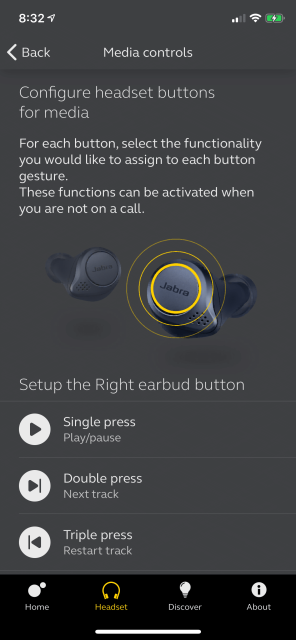
The Sound+ app is definitely worth downloading and playing around with. It gives you access to some useful features and settings.
- Adjust the EQ and create custom presets
- Customize what the left and right headphone buttons do
- Configure various headphone settings
- Adjust HearThrough sensitivity
The app is also required to update the firmware (something you should check and regularly do). Not only do firmware updates fix bugs but they also add new features. For example, the latest firmware update added MySound and MyControls.
While you’re in the app, you should also register your headphones (under the Headset section) to take advantage of the extra two-year dust and sweat warranty. This is on top of the limited one-year warranty. Apparently you have to register your device using the Sound+ app to get the extra warranty, so make sure you do that.
Luckily, the app makes it easy.
HearThrough
One of the trade-offs of in-ear headphones like the Jabra Elite Active 75t is that they’re passive noise cancelling. Because they plug the ear canal, they isolate the wearer from outside noise.
Since I’m writing this review as a runner, it’s worth mentioning some runners may prefer to hear their surroundings while running. It’s most likely why Jabra developed the HearThrough feature. When enabled, the headphone’s microphones are used to funnel external sounds to your ear.
For the most part, this feature works as advertised.
You can even fine tune how sensitive HearThrough is from the Sound+ app. It works well if you need to have a quick conversation without taking your headphones out or need to hear what’s going on in your surroundings.
This assumes you’re indoors.
Where it falls a little short is if you’re running in even slightly windy conditions. When it’s windy, you’ll hear a distracting whooshing sound. It’s the same sound you’d hear if you stuck your head out the window driving on a highway. For this reason, leaving HearThrough enabled for an entire run isn’t recommended unless it’s a really calm day.
And I wouldn’t be surprised if it’s a huge battery drain.
All that to say, if you’re a runner and prioritize hearing your surroundings during a run, the Jabra Elite Active 75t is not the best running headphones for you.
You’d be better suited with headphones like:
- AfterShockz headphones (bone conduction)
- Plantronics BackBeat FIT (unsealed/open)
I don’t have any experience with either, but I regularly see runners on Facebook recommend AfterShockz headphones. They seem to have a strong following among runners.
Call Quality
I can always tell when someone calls me from lower quality bluetooth headphones (or I’m on speakerphone). The audio sounds muted, muffled, or distant. That’s why it’s the first thing I always check when testing headphone call quality.
After calling a few people and chatting for a bit, I asked if anything sounded off with my voice. Both said I sounded the same and couldn’t tell I was using bluetooth headphones.
That’s a testament to the Jabra Elite Active 75t’s microphone quality.
On the receiving end, calls sounded great. Nothing to complain about there.
Sidetone
This is a feature lets you hear your own voice while you’re talking on the phone. Basically, it’s a way to monitor your speaking volume to ensure you’re not talking to loud (like if you’re in an office setting). While I could see this feature being useful occasionally, I don’t know that you would keep it on all the time (because hearing an echo of yourself is obnoxious ?).
Value
In the world of electronics, I generally believe you get what you pay for. Meaning premium products (if chosen wisely) often last longer and provide better quality/performance over lower-cost alternatives.
The Jabra Elite Active 75t is no exception.
Not only are they feature-built for running or working out, but they also deliver for daily home or office use. It’d be one thing if you could only use them for running and they weren’t great at other things. But these headphones are fantastic all-around headphones.
They’re easily the best running headphones I’ve used so worth the price to me. Hopefully with this review, you’ll be able to make a confident and informed decision yourself.
However, if they’re out of your budget, the previous generation (Jabra Elite Active 65t) are available for a much lower price.
I’ll talk about the differences later in this review.
What I Don’t Like
As much as I love the Jabra Elite Active 75t, I do have some qualms. Two main ones and some minor ones.
- The price isn’t low enough to be in no-brainer territory.
- The charge remaining percentage in the Sound+ app is deceptive.
Price
IMHO, the biggest roadblock is the price. Compared to other running headphones, the cost is definitely on the higher end. I rode the fence for awhile before pulling the trigger. But the quality, comfort, fit, and versatility of these headphones make the price more tolerable because the headphones deliver a ton of value for the price.
It would just be a much easier decision if the price were $50 less.
If price is an issue though, you can’t go wrong with the Jabra Elite Active 65t. I had them for 1.5 years before upgrading, and they’re just as good as the 75t for much cheaper.
The biggest tradeoff is having to charge the headphones and case more frequently.
Charge Remaining
True story, with the headphones at 100% charge, I can listen to them continuously for 60-90 minutes and the Sound+ app will tell me the headphones still have 100% charge remaining.
It wasn’t a fluke. It happened three different times.
This frustrates me because I feel like the Sound+ app is intentionally doing this to deceive the user into thinking, “Wow, I can listen for an hour and a half and still have 100% charge remaining!?” Based on my real-world usage, 1.5 hours of listening should drain the battery by 25% not 0%.
On subsequent listens, the battery levels drop to more reasonable levels that align with my expectations (assuming my six hour average playback time).
So for at least the first 1.5-2 hours, you can’t trust the battery percentage in the app.
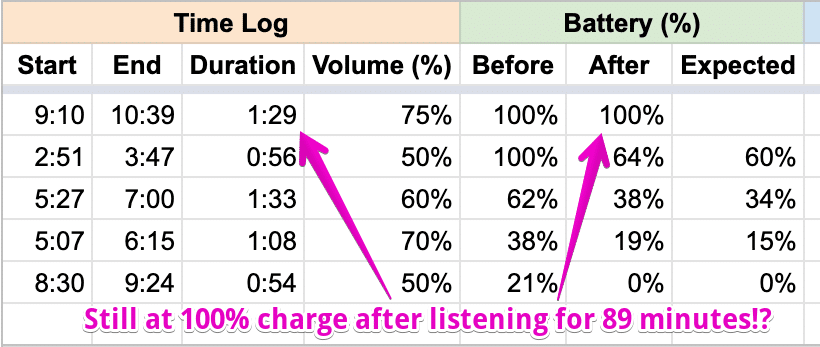
Minor Issues
I don’t like is how the volume controls work. To increase and decrease the volume, you have to press and hold the right and left earbud buttons, respectively. The longer you hold it, the more the volume increases or decreases. But there’s no audible tone letting you know a volume step has been made. So it doesn’t allow for very fine-tuned or easily recognizable volume adjustments.
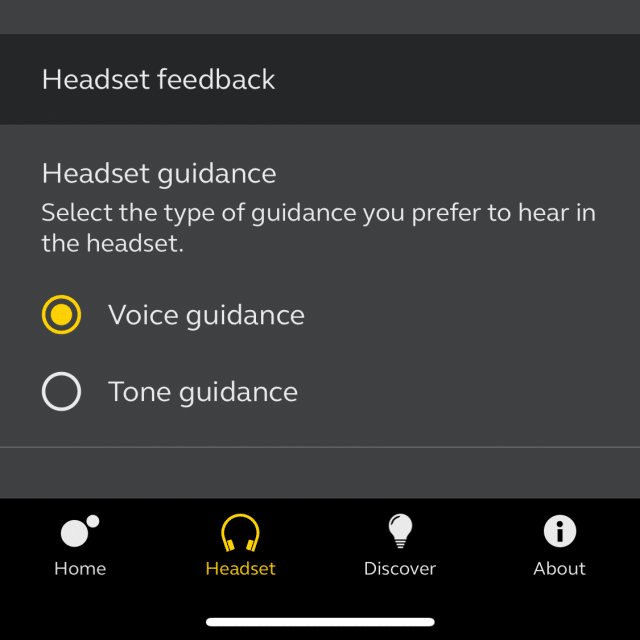
The other pet peeve I have is the setting that that controls whether the headphone uses tones or a voice to confirm various things. My preference is using tones, however, it seems that setting then disables battery level warnings. Using the voice setting, the headphones will say “Battery low” when that happens but doesn’t give any audible warning with the tone setting.
Another thing I haven’t figured out is sometimes the buttons just stop working. For example, I won’t be able to increase/decrease volume, enable HearThrough, or activate Siri.
All of these things could be fixed with future firmware upgrades.
Are you listening Jabra!?
65t vs 75t
The 65t is the previous generation of the 75t. They’re extremely similar with just a few key differences.
- Battery life
- IP-rating (dust and sweat resistance)
- Earbud size
Battery Life
| Headphones | Case | Total | |
|---|---|---|---|
| Jabra Elite Active 65t | up to 5 hours | 10 hours | 15 hours |
| Jabra Elite Active 75t | up to 7.5 hours | 20.5 hours | 28 hours |
The battery life is a significant upgrade on the 75t. You get almost twice the charge (28 hours versus 15 hours). With the 75t, I rarely think about battery levels. Only when it seems like I’ve gone ~3 weeks without charging the case does it cross my mind. With the 65t, however, I was regularly keeping an eye on the charge and charging things more than I would’ve preferred.
IP-Rating
The 65t and 75t also differ on their Ingress Protection Code (IP Code). Both headphones are a Level 5 for particle protection which means they’re dust resistant. Some dust could get inside but not enough to impact functionality. The difference comes on their level of liquid protection.
The 65t are a Level 6 which means they can handle jets of water without any harmful effects. The 75t are a Level 7 which mean they can be submerged in water up to a 1m deep without harming the device.
The interesting thing about liquid protection is that the levels are not “inheritable.” Meaning an IPX7 device doesn’t meet the requirements for IPX1 through IPX6. So while an IPX7 device might survive being submerged under water, it’s not guaranteed to survive being sprayed with water. If a device satisfies both conditions then it would have two ratings (IPX6 and IPX7).
All that to say, I wouldn’t be comfortable showering in the 75ts or running them under a faucet because they’re not IPX6-rated. However, I would be fine dunking them in a cup of water to wash them. The opposite is true for the 65t. I’d be comfortable showering in them because of the IPX6 rating but not submerging them in water.
For running headphones though, there’s really not much difference between IPX6 (the 65t) and IPX7 (the 75t).
Both are going to survive running in the rain and incidental water exposure.
Earbud Size
Finally, the 75t is a tad smaller than the 65t. However, not in the way I would’ve hoped. I was hoping the 75t would poke out of the ear less. But it sticks out about the same as the 65t. The smaller size comes from a reduction in the “circumference” and not the height of the headphones.
And while the 75t is about 10% lighter, my ears really couldn’t tell a difference. The heavier 65t feel just as comfortable.
Conclusion
The Jabra Elite Active 75t is what I’d consider a best-in-class pair of headphones for runners or workout enthusiasts. As I’ve shared in this review, there’s so many things these headphones do right. The comfort/fit are excellent, the build quality is on point, and the sound quality is solid.
All in a pair of headphones that perform equally well for runs/workouts and in the home/office.
I have zero hesitation recommending these headphones if you’re looking for (what I’d consider) the best running headphones.
The only exception would be if you regularly need to hear your surroundings during a run. In that situation, you’re better off looking at unsealed earbuds like the Plantronics BackBeat FIT or AfterShockz bone conduction headphones.
And if price is a concern, the previous generation Jabra Elite Active 65t are significantly cheaper than the 75t if you’re willing to charge the headphones and case more frequently.
If you have any questions about these headphones, let me know in the comments. Same if you have other running headphones you’d recommend.

2 replies on “Jabra Elite Active 75t Review: The Real Deal For Running”
By far the most indepth and unbiased review of these earbuds. It was a great read!
sweet, thanks for reading and the kind comment!